價格:免費
更新日期:2020-07-30
檔案大小:4.5 MB
目前版本:3.1
版本需求:OS X 10.11 或以上版本,64 位元處理器
支援語言:英語
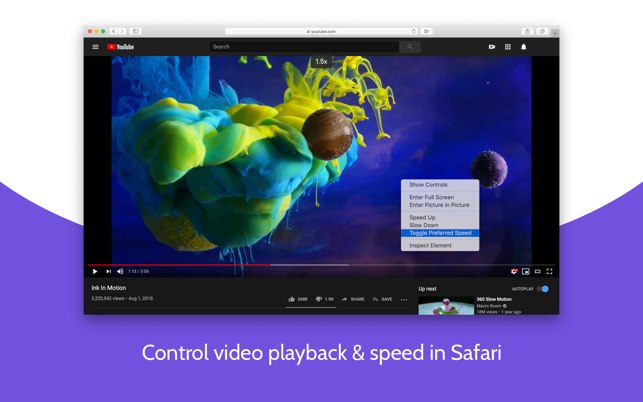
Accelerate is a fully customizable extension for controlling video playback and speed in Safari.
FEATURES
• Change the playback speed of any HTML5 video in Safari
• Personalize keyboard shortcuts for video controls, including play/pause, skipping, adjusting speed, muting sound, and toggling Picture-in-Picture.
• Skip video ads with a key press
• Supports Picture-in-Picture and AirPlay
• Works with YouTube, Netflix, Hulu, Apple TV+, Vimeo, Twitch, and more
CONTROLS
By default, you can use the following keys on your keyboard to control video speed:
D: Speed up

S: Slow down
R: Reset to default speed (default: 1x)
A: Toggle to your preferred speed (default: 2x)
V: Show current playback speed
You can create additional shortcuts for play/pause, skip forward/backward, skip to end of video, mute sound, and Picture-in-Picture.
PRIVACY
Accelerate never collects any personal data or identifiable information from you. Safari will show a general warning that the extension can read sensitive info from all webpages. This permission level is required for extensions like Accelerate in order to interact with the web pages you visit. For more details, please see Accelerate's privacy policy.
https://ritam.me/projects/accelerate/privacy
SUPPORT
If you have any questions, check out Accelerate's FAQ page or send an email to hello@ritam.me.
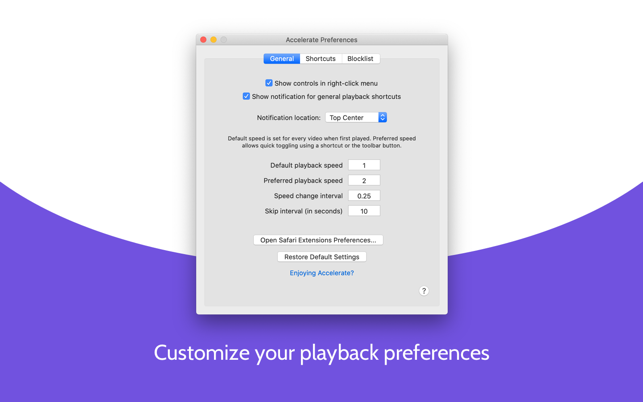
https://ritam.me/projects/accelerate/faq/

